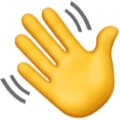What Is Amazon PPC and How to Launch Your First Ad
Apr 2, 2025
Joel Turcotte Gaucher
What Is Amazon PPC and How to Launch Your First Ad
If you’re launching your first product on Amazon, one question will come up quickly:
“How do I get people to see my product?”
The answer is Amazon PPC—Pay-Per-Click advertising. It’s Amazon’s built-in ad platform, and it’s the single most important tool for getting traffic to your listing, especially in your first 90 days.
At Flapen, we help new sellers launch their first 5-product brand with a structured launch and ad strategy that focuses on ranking fast and staying profitable. Every product we launch includes a carefully planned PPC setup, and we recommend the same for you.
In this guide, you’ll learn:
What Amazon PPC is
Why it matters for new sellers
How the ad system works
How to launch your first campaign
What to track once it’s live
Let’s walk through it step-by-step—without overwhelming you.
What Is Amazon PPC?
Amazon PPC (Pay-Per-Click) is Amazon’s advertising platform. It lets you pay to show your product:
At the top of Amazon search results
On competitor product pages
In suggested listings across the platform
You only pay when someone clicks your ad. Not when they see it.
This makes PPC one of the most efficient tools to:
Get instant visibility
Collect your first sales
Build early reviews
Help your listing rank organically
💡 Without PPC, your new listing may stay buried—no matter how great your product is.
Why Is Amazon PPC Important for First-Time Sellers?
When your product is brand new, it has:
No rank
No reviews
No momentum
PPC is how you get things moving. Amazon uses your early sales performance to determine if your product is worth ranking on page one. The faster you drive sales, the faster you gain visibility.
Here’s why PPC matters:
Drives your first 10–50 sales
Helps your listing get indexed for keywords
Starts generating customer reviews
Boosts your organic search rank
🚀 At Flapen, we build every new listing to be ad-ready and launch PPC on day one.
How Amazon PPC Works (Simplified)
You choose keywords or products to target
You set your bids (how much you’re willing to pay per click)
Amazon shows your ad in relevant places
You only pay when someone clicks your ad
You monitor performance and optimize over time
You can run different ad types, but as a beginner, we recommend starting with Sponsored Products.
The 3 Types of Amazon Ads (Start With This One)
1. Sponsored Products (Start Here)
Shows your product in Amazon search and on product pages
Easiest to set up
Best for first-time sellers
2. Sponsored Brands
Shows a banner ad with your brand logo
Requires Brand Registry
Best once you’ve launched multiple SKUs
3. Sponsored Display
Retargets shoppers on and off Amazon
More advanced and better for scaling later
🎯 Start with Sponsored Products. It’s the most effective way to learn and get results as a beginner.
How to Launch Your First Amazon PPC Campaign
Here’s the simple version:
Step 1: Set Up an Auto Campaign
Amazon targets shoppers based on your listing.
Go to Campaign Manager in Seller Central
Choose Sponsored Products > Automatic Targeting
Set a daily budget ($20–$30 to start)
Leave bid strategy as “Dynamic bids - down only”
Set start date (leave end date blank)
Launch!
Let this campaign run for 7–10 days to collect data.
Step 2: Launch a Manual Campaign (Optional, but Recommended)
This is where you choose your own keywords.
Use Amazon Opportunity Explorer to find keywords with:
High search volume
Strong conversion rates
Low competition
Add 10–20 keywords
Use Broad, Phrase, and Exact match types
Set modest bids ($0.50–$1.00) and adjust weekly
🔁 At Flapen, we run both Auto and Manual campaigns together to balance discovery and control.
What Happens After You Launch?
You start collecting data on:
Which keywords people click
Which keywords actually convert
Your cost-per-click (CPC)
Your ad cost of sale (ACoS)
This is where the real value begins.
What to Do Next: Monitor and Optimize Weekly
Once your campaigns are running, here’s how to stay on top of them:
Check your Search Term Report: See which keywords drive sales
Add negative keywords: Stop paying for irrelevant traffic
Harvest winners: Move high-performing keywords from Auto to Manual campaigns
Adjust bids: Increase for profitable keywords, decrease for expensive ones
Track ACoS: Aim to stay under 40% in launch, lower over time
🧠 Flapen uses Kapoq to monitor PPC performance daily and optimize weekly for every seller we support.
What’s a Good PPC Result?
As a new seller, your early ACoS (Ad Cost of Sale) may be high—and that’s normal.
Here’s what to aim for:
First 30 days: ACoS of 30–50% is okay (you're collecting reviews and ranking)
By Month 2–3: Aim for ACoS under 30%
Long term: Keep ACoS below 25% and total ad spend under 15% of revenue (TACoS)
Once you collect more reviews and rank organically, your ad spend becomes more efficient—and profits follow.
Final Thoughts: Ads That Work, Not Just Ads That Run
Amazon PPC is essential for launching and scaling your brand. But success comes from:
Knowing which keywords matter
Running the right campaign types
Tracking data weekly—not monthly
Making small, smart optimizations
Pricing your product with margin to support ads
At Flapen, we don’t just help you launch—we build your PPC foundation to help you grow sustainably, scale your brand, and keep your margin intact.
Related Articles
Featured Articles
Latest Articles